http://foo-controlserver.googlecode.com/files/foo_controlserver_1_0_1.zip
than you have to unzip this with a an zip programm. in the unzipped folder there is an subfolder called "bin". in this folder there is an DLL file(" foocontrolserver.dll"). you have to copy this file into your components folder in your FooBar2000 directory(default:"C:\program files\foobar2000\").
if Foobar is already runnig please restart it. now the app sould work.
UPDATE:
to use the seekbar with corect lenght change the bitrate atribut to %length% at the addon Settings
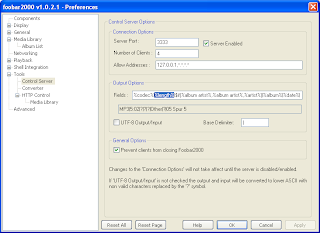
Now you can install 1.0.2 of the plugin(http://www.floatec.de/downloads/foo_controlserver_1-0-2.zip).
if this don't work please open the port 3333 in your firewall.
thank you for using my software. please leave an rating in the android market.
Deutsch:
Als erstes müsst ihr die folgende Datei herunterladen:
http://foo-controlserver.googlecode.com/files/foo_controlserver_1_0_1.zip
Dann müsst ihr es mit einen Programm eurer wahl entpacken. In den entpackten Ordner befindet sich ein unterordner mit dem Namen "bin". In diesem befindet sich eine DLL Datei(" foocontrolserver.dll"). Diese müsst ihr in euren "components "Ordner von FooBar2000 kopieren(Standard:"C:\Programme\foobar2000\").
Sollte Foobar2000 noch lafen startest du dieses erneut.
UPDATE:
damit der Trackslider richtig funktioniert müsst ihr das atribut %bitrate% durch %length% ersätzen. nur so kann die korekte Song länge verwendet werden.
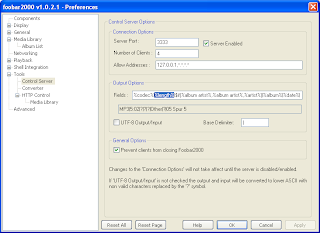
Jetzt kannst du auf Versin 1.0.2 Updaten( http://www.floatec.de/downloads/foo_controlserver_1-0-2.zip )
Nun sollte die App funktionieren. Sollte dies nciht der fall sein so musst du noch den port 3333 in deiner Firewall freigeben.
Danke das du meine Software benutzt. Über Market bewertungen freue ich mich sehr.
6 Kommentare:
Hey Patrick,
danke für das Programm, funktioniert spitze.
Wenn es jetzt noch die Playlist anzeigen würde, wäre ich wunschlos glücklich. Aber das ist mit dem foo-controllserver sicher nicht möglich oder?
grüße
Stefan
Thanks for the great app! I use Foobar at home and at work, so the ability to set the remote to work with servers on different networks / IP addresses would be great.
Wird die App noch weiterentwickelt?
Sie ist schon echt gut, aber manchmal noch leicht fehlerhaft.
Würde mich freuen
ansich schon mal ne super app, hat aber noch viel potential
- ne suche auf basis der libary viewer selection
- die enque function
- ein wechseln der playlists ohne das das aktuelle lied unterbrochen wird
wie updaten? bei mir ist nach Update die Seite für den controlserver unter preferences leer!
Hi,
FYI Portable version on Win8Pro shows a blank settings screen.
Kommentar veröffentlichen